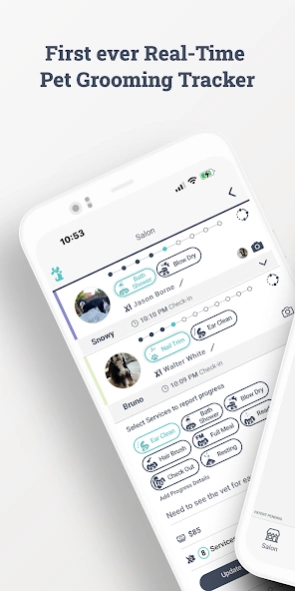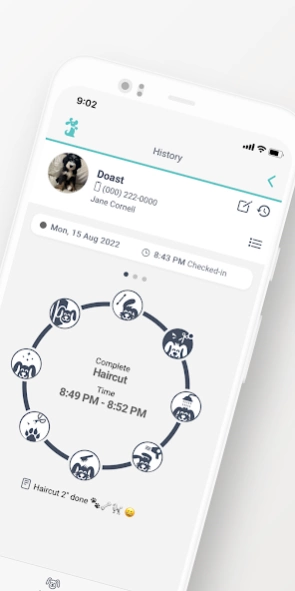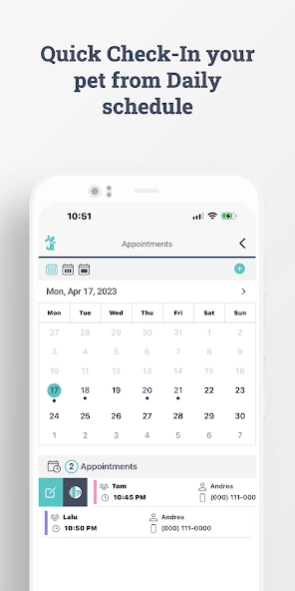Doastly 0.3.1
Continue to app
Free Version
Publisher Description
Doastly - Grooming Scheduler & Realtime Grooming Tracker for Smart Salons & Pet Families
Doastly's Grooming Platform offers "state of the art" Realtime Grooming Tracker & Pet Grooming Scheduler that helps Salons get rid of manual, error prone and time consuming paper work while keeping their Customers informed of their Pets grooming process. This platform helps improve Pet Industry by keeping the Pet's interest and experience as the utmost priority.
Key Impacts of Doastly,
1. Salons can Schedule/Reschedule & Cancel Grooming Appointments with Customization
2. Salons can setup their store, customize services they offer, manage groomers & report live grooming updates
3. Customers can track entire grooming process with full transparency
4. Pets spend minimal time in kennel
5. Groomers can focus on Pet vs. getting interrupted to answer status updates calls
6. Elevating transparency in the grooming process
7. Taking out manual record keeping including pet styling, allergies, health, dietary restrictions, report cards and digitizing it for smart and convenient use
8. Keeping Pet Families current with live grooming updates
9. Help Groomers avoid keeping Pets in the salon once Grooming is complete
10. Helps Pet Families manage their time better since they are fully aware of the grooming process and know when their puppy is going to be ready for pick up
11. No phone calls needed any more, Groomers can just focus on what they love the most - grooming their puppies!
About Doastly
Doastly is a free app for Android published in the Food & Drink list of apps, part of Home & Hobby.
The company that develops Doastly is Doastly. The latest version released by its developer is 0.3.1.
To install Doastly on your Android device, just click the green Continue To App button above to start the installation process. The app is listed on our website since 2023-05-10 and was downloaded 0 times. We have already checked if the download link is safe, however for your own protection we recommend that you scan the downloaded app with your antivirus. Your antivirus may detect the Doastly as malware as malware if the download link to com.doastly.tracker is broken.
How to install Doastly on your Android device:
- Click on the Continue To App button on our website. This will redirect you to Google Play.
- Once the Doastly is shown in the Google Play listing of your Android device, you can start its download and installation. Tap on the Install button located below the search bar and to the right of the app icon.
- A pop-up window with the permissions required by Doastly will be shown. Click on Accept to continue the process.
- Doastly will be downloaded onto your device, displaying a progress. Once the download completes, the installation will start and you'll get a notification after the installation is finished.